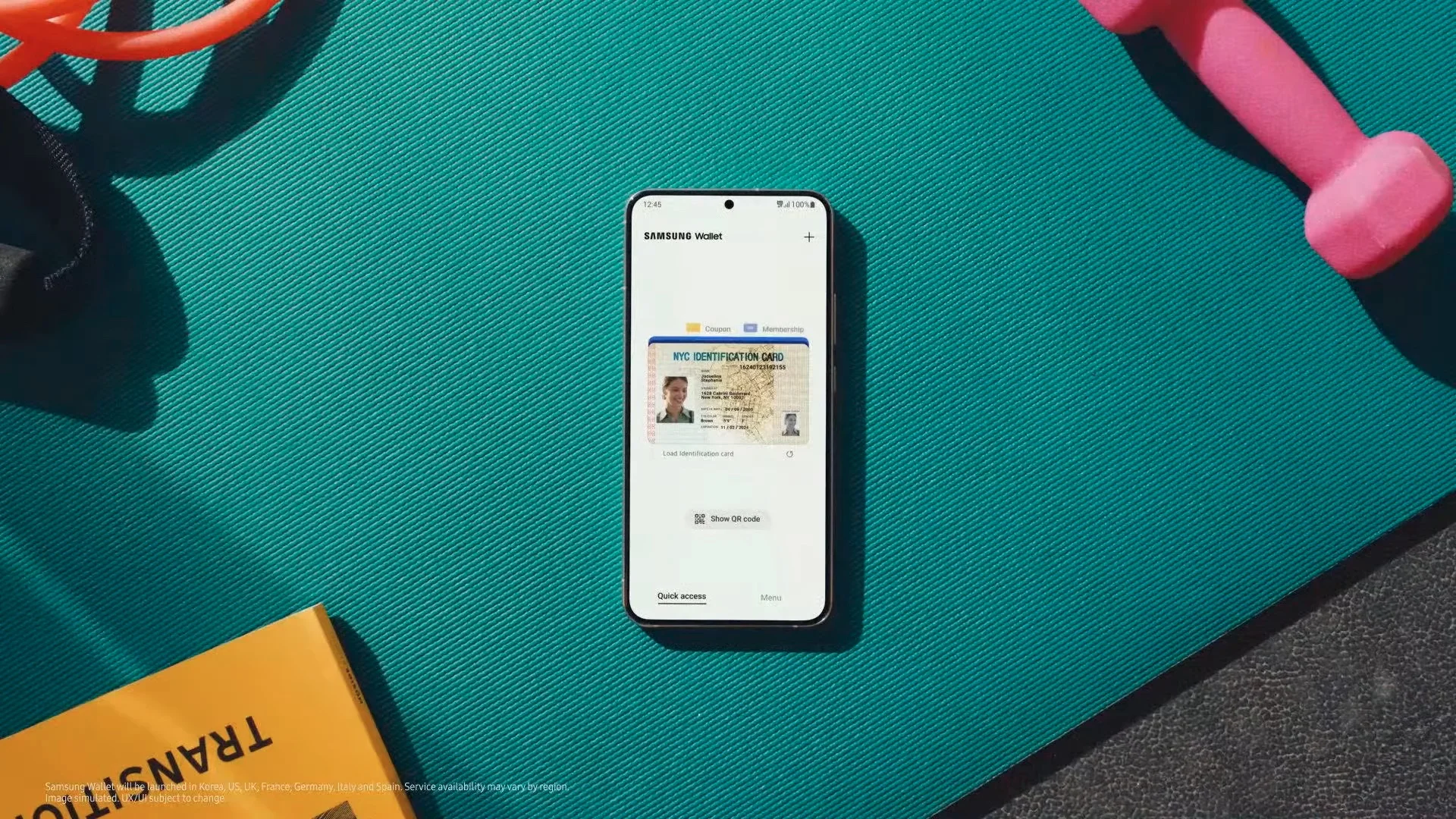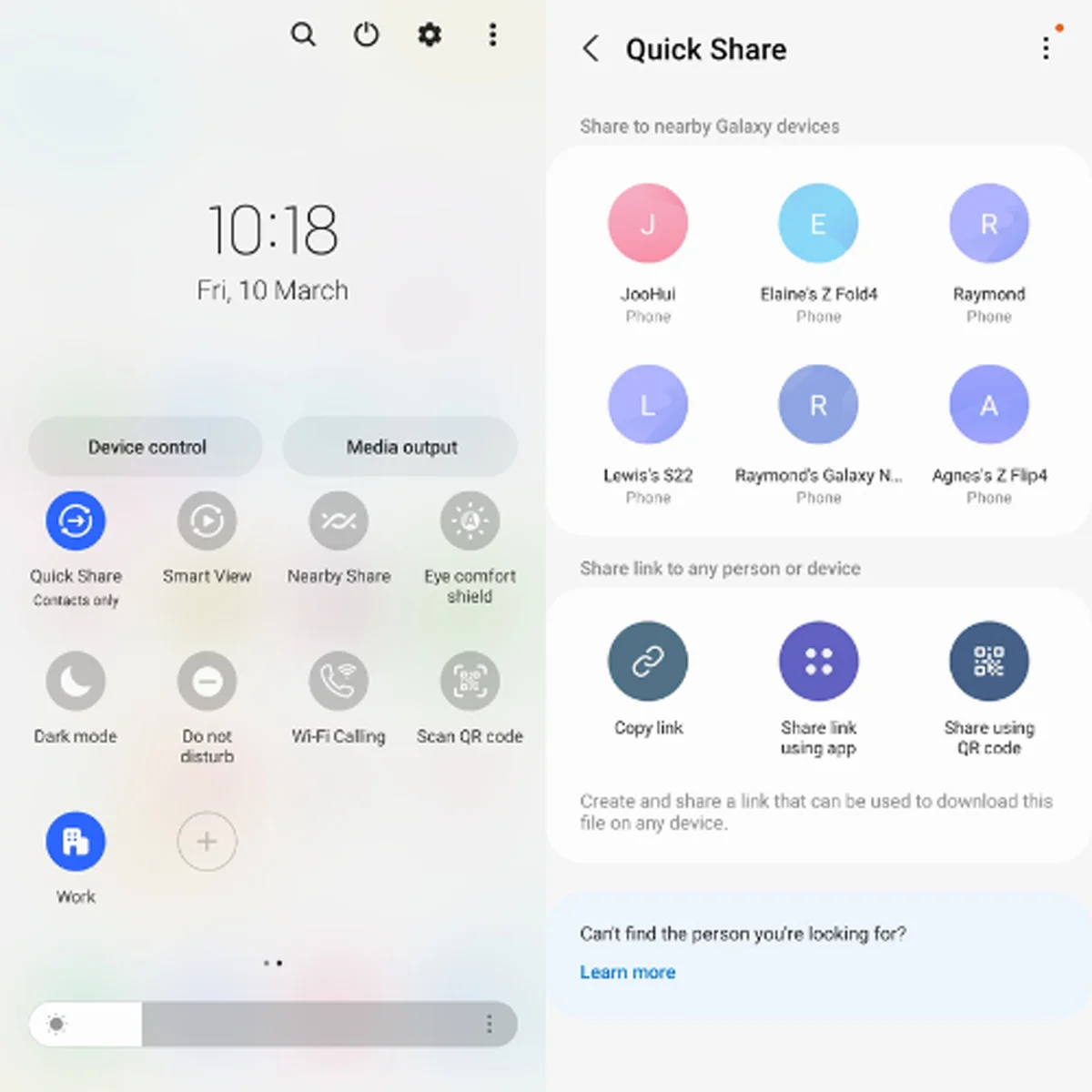Well, what if we told you that you can now not only stay as productive and efficient as possible but also have a companion that will go above and beyond to improve and aid your everyday workload? We’re talking about the latest additions to the Galaxy A Series; the Galaxy A54 5G and the Galaxy A34 5G. The A Series is like a personal assistant – it can and will make everything easier for you so you can hustle all day. Here are two features as examples:
Samsung Wallet
Tap, pay, and you’re done! Going both cashless and cardless is becoming the norm for many these days for security and convenience. Effortless and evolving, Samsung Wallet lets you live life in the fast lane! You can add up to 10 payment cards to your Samsung Wallet and start paying anywhere that accepts the service or has the NFC contactless payments symbol. Add your favourite cards to the Quick Access tab and organise them anyway you wish. Additionally, each time you use Samsung Wallet to complete a transaction, you can accrue Samsung Rewards points that you can use at the Samsung e-Store or to redeem special offers from collaborating companies. Now, you might be wondering if this is genuinely safe, and we’re here to tell you that the ENTIRE wallet is as safe and secure as possible, by only allowing access through your biometric data and PIN number. Samsung Knox, which features fingerprint recognition and encryption to ensure that users’ sensitive data is safeguarded, protects Samsung Wallet. Additionally, Samsung Wallet saves particularly critical documents in a secure location, adding an additional layer of defence against future online and offline hacking efforts. There are three simple ways to access your Samsung Wallet – swipe the screen up, or tap the icon, or double tap the side key. No more digging through your pockets and holding up the line at the register, any more! Start using Samsung Wallet as your go-to, worry-free app right away! Reduce the amount of space in your wallet, or better yet, leave it at home! Take your Samsung Galaxy A and head off right away!
Quick Share
Without having to pair devices, Quick Share enables you to transfer files, videos, and photographs instantaneously to up to five recipients. On your Galaxy A54 5G and Galaxy A34 5G, you can share whenever and whatever you want! By using links or QR codes, you may now Quick Share files from the Galaxy A series to any device, even to non-Galaxy devices. Use Quick Share to transmit files quickly and easily to anybody inside or outside Galaxy! This is how to utilise it:
To other Galaxy devices
Step 1: Make sure Quick Share is activated on both phones. Open the notification panel, swipe downwards, and tap Quick Share to activate it. Step 2: Choose the file you want to share and tap the share button. Step 3: Tap the Quick Share button at the bottom of your screen. Step 4: Your device will show you nearby Galaxy devices. Select the device you want to share with.
To any device (non-Galaxy included)
Step 1: Make sure Quick Share is activated. Open the notification panel, swipe downwards, and tap Quick Share to activate it. Step 2: Choose the file you want to share and tap the share button. Step 3: Tap the Quick Share button at the bottom of your screen. Step 4: Select either ‘Share link using app’ or ‘Share using QR code’. Say goodbye to the days of emailing files to everyone or copying files onto a thumb drive to transfer them to other devices. Now whenever anyone asks, “Hey, can you send me that?”, just whip out your Galaxy A54 5G and Galaxy A34 5G phone!
Enjoy Those Features Now!
Get your hands on the amazing Galaxy A54 5G and Galaxy A34 5G to enjoy the full Galaxy Experience and so much more! What’s better is that starting from the 7th of April, you can get the Galaxy A54 5G and Galaxy A34 5G at any Samsung Experience Stores, online store, brand stores on Shopee and Lazada, as well as authorised retailers nationwide. Enjoy 5 years of security updates, 4 times of OS updates, and 2 years of warranty with free accessories as well when you purchase either phone! So, what are you still waiting for? Get your Samsung Galaxy A54 5G by clicking here – or the Samsung Galaxy A34 5G by clicking here. This article is brought to you by Samsung.