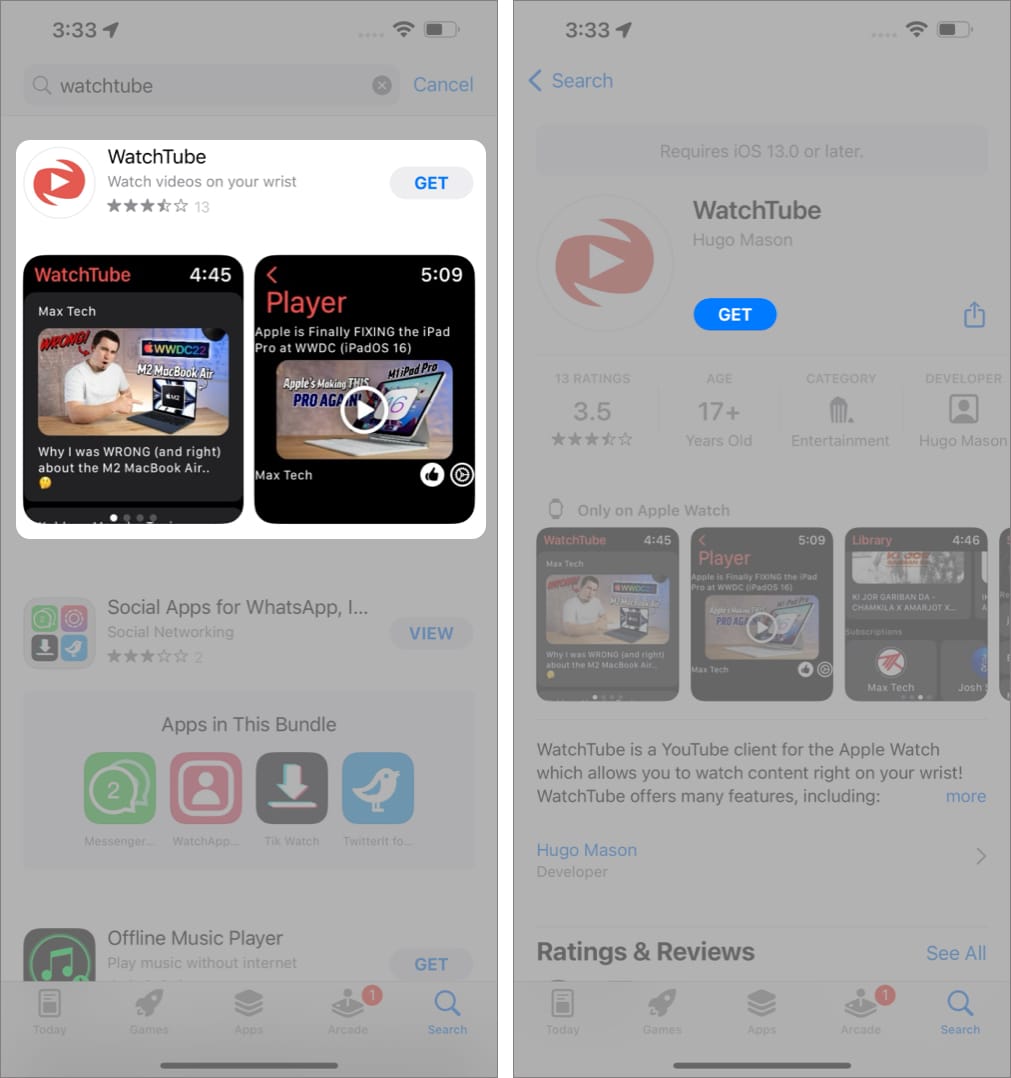Yes, it can. Don’t get too excited as there’s no official YouTube app yet! But there’s a workaround that can help you play YouTube videos on your Apple Watch.
Watch YouTube Videos through WatchTube
On the Apple Watch, you can play songs through YouTube Music but not videos. Moreover, Safari isn’t supported on the Apple Watch either. The only option you’re left with is to watch YouTube videos through WatchTube. WatchTube is a YouTube client and works well as a free app. You can search for videos, and it’ll also recommend videos based on your location, which you will need to input while logging in to the app. While WatchTube gets most things right, the app lacks in certain areas. For starters, you cannot sync your Google account. Also, the app reports many errors and is slow to load. But it does the job just fine. The WatchTube app is exclusively for the Apple Watch. However, you can download it through the App Store on your iPhone, or you can also download it through the App Store on your Apple Watch.
How to download WatchTube on Apple Watch
There are two ways to download WatchTube on Apple Watch: using the Watch or through your iPhone. Let’s explore both options: I. Through the Apple Watch: II. Download WatchTube through iPhone: Once done, you can play YouTube videos on your Apple Watch. Also, not sure if you’d enjoy watching videos in a 16:9 ratio on the Apple Watch. Everything looks too crammed in. However, you can adjust the volume through the Digital Crown and double-tap to zoom in on the video.
Video: Watch Youtube Videos on Apple Watch
That’s all! Share your feedback in the comments below and let me know if WatchTube works well for you. Also, what made you want to watch YouTube videos on your Apple Watch? Read more:
How to improve your Apple Watch battery life Walkie-Talkie on Apple Watch not working? Try these easy fixes How to use Focus on Apple Watch How to use Walkie-Talkie on Apple Watch