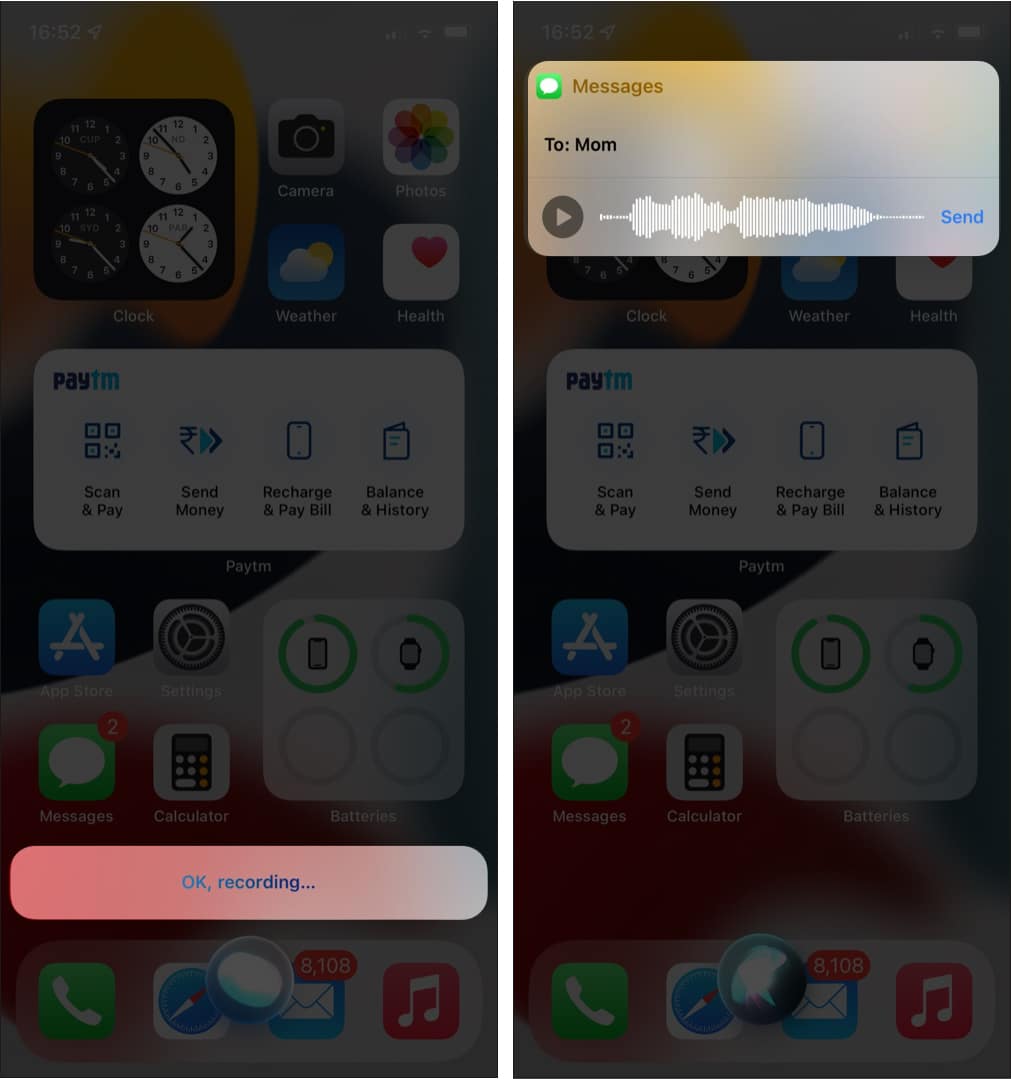With iOS 14, Apple enabled Siri to send audio messages via iMessage. This feature comes in handy in many instances. Wondering how to use it? Keep reading to find out!
How to record and send an audio message with Siri on iPhone
So this is how you can send audio messages with Siri! Besides, you can also change the expiry date of the message. Read on to understand.
How to change expiration of audio message
So, you’ve sent your audio message to your contact. However, there’s one thing to keep in mind. Audio messages, either sent or received, automatically expire and are deleted from the device after 2 minutes unless they’re saved. To change this: This ensures that your audio messages stay on your device forever, unless and until you delete them manually. Summing up! This is how you can send audio messages with Siri on your iPhone! Siri has gained a lot of intelligence with each iOS update. Now, with iOS 15, Siri can do most native work offline. The future of Siri is exciting as Apple is working hard to make Siri smarter and futuristic. What do you think of these Siri features? Share in the comments below. Read more:
How to delete Siri data from iCloud on iPhone and iPadGet Siri to read emails, articles, and other text on iPhone, iPad, or MacHow to send a message on Apple Watch using SiriiPhone settings you should change right now